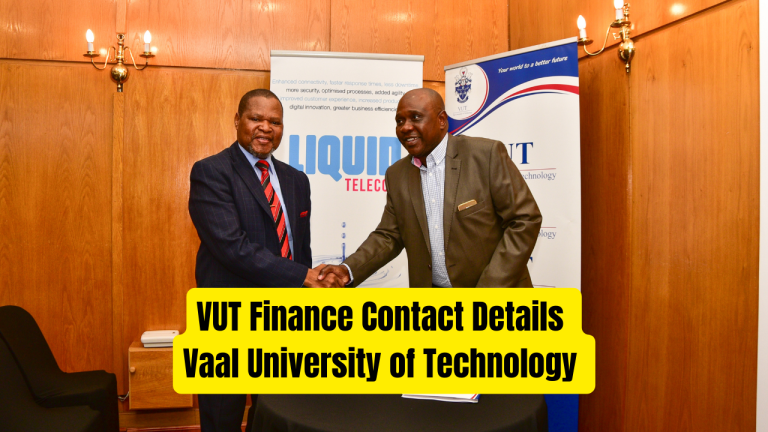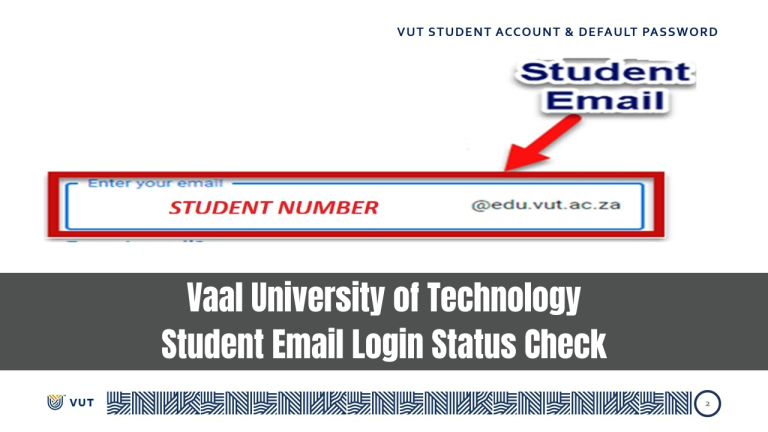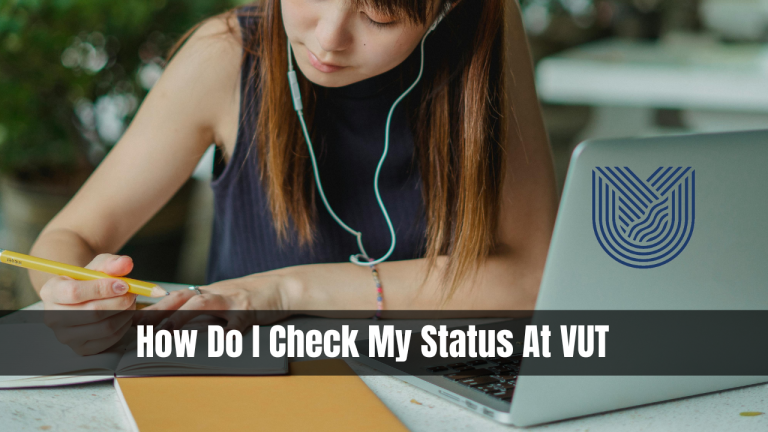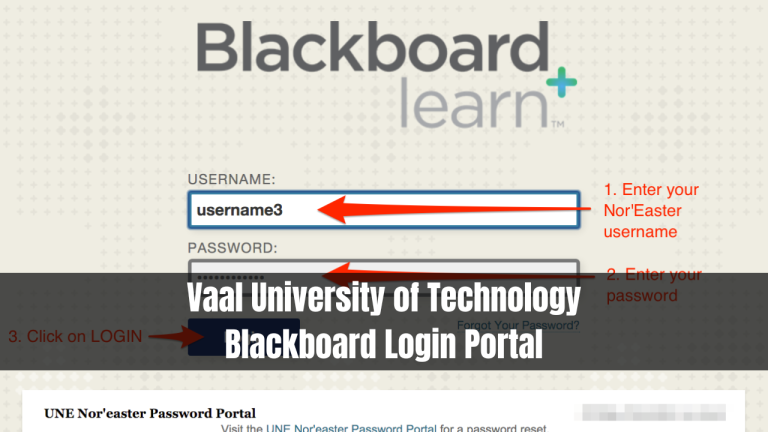VUT Student Self Service – How to Login to Student GMAIL
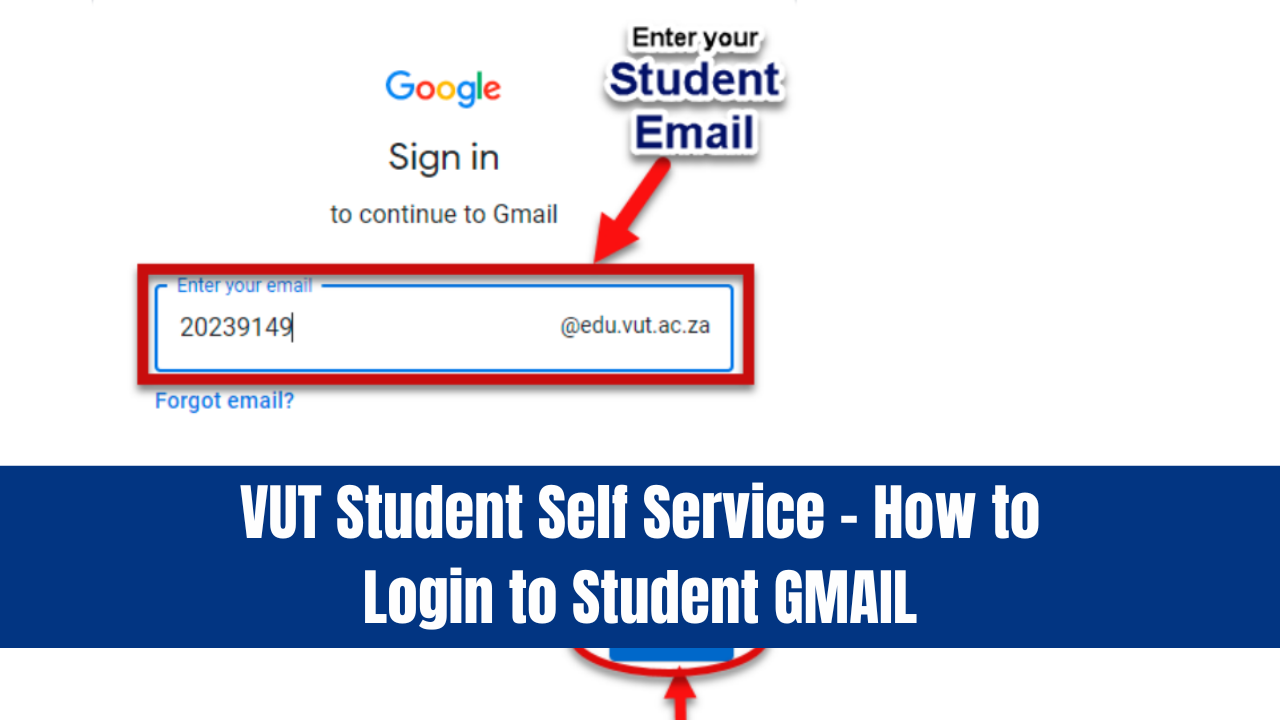
VUT Student Self Service. It’s very easy to find information when you need it since all official communication (such as your exam timetable and results) will be sent to the VUT Student Email Account.
Students can access their Student e-mail accounts from any network and from any location. Only an internet connection is required.
VUT Student Self Service
Note that if it is your First time Logging in AND you have not yet UPDATED the Default Password, please update your password first before accessing Student Gmail. Kindly follow the process in STEP 1 and STEP 2. If you have done this already, kindly SKIP to STEP 3.
How to Login to Student GMAIL
- Visit ienablerprod.vut.ac.za directly.
- The login page can also be accessed by typing vut.ac.za into your browser.
- Select “Student” to access the login page.
- Your student number will appear after that.
- You will then need to enter your PIN (15839 is the default pin).
- You can access your dashboard by clicking Login.
Step 1. Update Password Link
Step 2. Register Security Question in order to reset own password in future.
Step 3. Follow step 3 below to sign in
- Go to VUT website Student Portal
Step 4. If you have forgotten your Password
If you still cannot login to Student Email after following above steps
Contact Help Desk [email protected]
NB: 24hr turnaround time for emails. 016 950 9111
Operating Hours
- 07:45am – 4:30p
- Weekdays closed on Weekends and Closed on Holidays